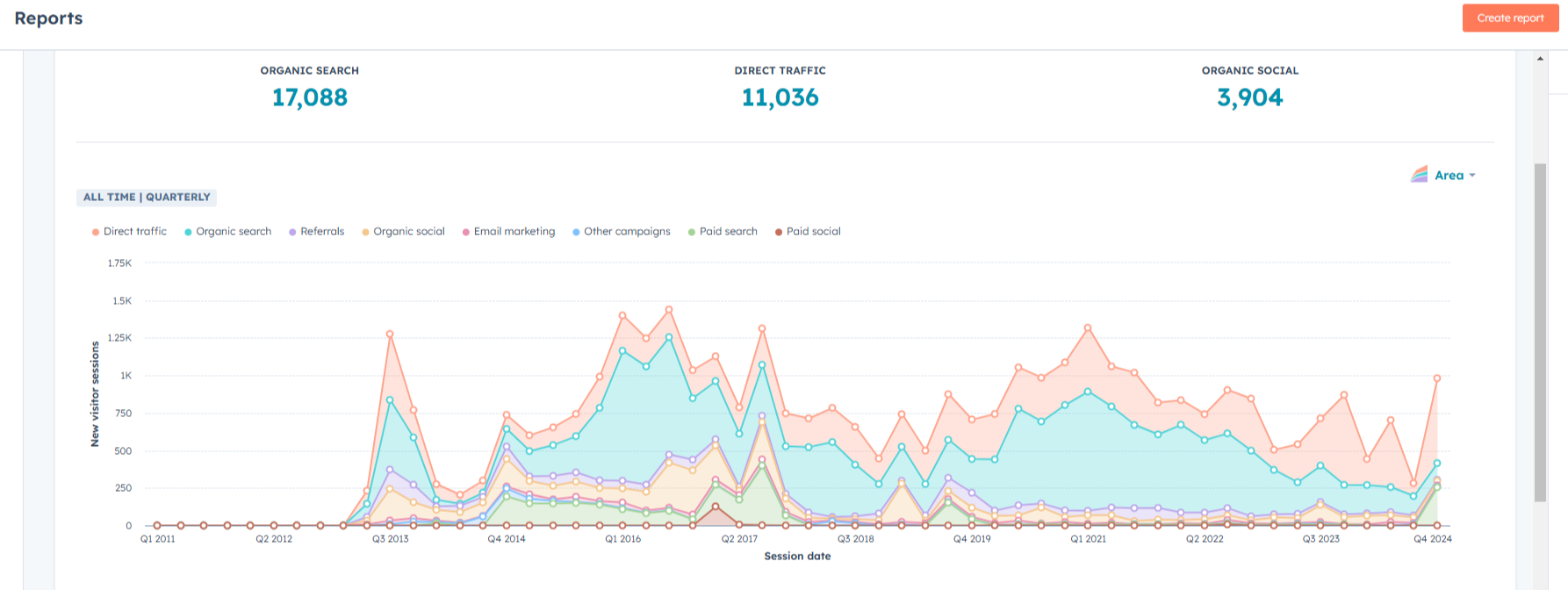
An Introduction to HubSpot’s Analytics: Tracking Your Marketing Performance
Tracking how well your marketing campaigns are doing can feel overwhelming, but HubSpot’s analytics tools make it easier than ever to understand what’s working (and what’s not). With clear dashboards and actionable insights, you can fine-tune your strategy and get the most out of your efforts. Here’s how to get started with HubSpot’s analytics.
1. Familiarize Yourself with Key Dashboards
HubSpot’s analytics are organized into dashboards, giving you an overview of your performance in different areas. These include:
- Traffic Analytics: See where your visitors are coming from (like organic search, social media, or paid ads) and which pages they’re visiting.
- Contacts Analytics: Track how new contacts are engaging with your content and how they progress through your funnel.
- Campaign Analytics: Measure the performance of specific marketing campaigns, including emails, ads, and landing pages.
Pro Tip: Start by bookmarking the dashboards most relevant to your goals. For example, if your priority is lead generation, focus on the Contacts and Campaign dashboards to monitor your progress.
2. Track the Metrics That Matter
It’s easy to get lost in a sea of data, so focus on the metrics that align with your goals. Some of the most common ones to monitor include:
- Website Traffic: How many visitors are you attracting, and where are they coming from?
- Conversion Rates: Are visitors turning into leads or customers?
- Email Engagement: How are your open rates and click-through rates performing?
- ROI Metrics: Are your marketing efforts generating revenue or reaching cost-per-lead goals?
When I first started using HubSpot analytics, I realized I was tracking too many things at once. By narrowing down my focus to a handful of key metrics, I got a much clearer picture of how my marketing was performing.
3. Use Reports to Deepen Your Insights
HubSpot allows you to create custom reports to dive deeper into specific questions. For example:
- Want to see which landing pages are driving the most conversions? Build a report to track form submissions by page.
- Curious about which email subject lines work best? Create a report comparing open rates over time.
I once used HubSpot reports to track engagement trends on my blog and discovered that posts with actionable titles consistently outperformed others. Small insights like this can make a big difference in shaping your strategy.
4. Set Up Goals to Measure Success
HubSpot’s goals feature lets you define what success looks like. Whether it’s a target number of leads, sales, or webinar sign-ups, setting clear goals helps you measure progress and stay focused.
How to Get Started:
- Go to your analytics settings and create a new goal.
- Link your goal to specific metrics, like email sign-ups or revenue.
- Track progress in your dashboards and adjust your strategies as needed.
Having a clear goal in HubSpot keeps everything aligned. It’s like having a personal scoreboard for your marketing efforts.
5. Make Data-Driven Adjustments
Once you’ve gathered insights from your analytics, it’s time to take action. For instance:
- Low Website Traffic? Optimize your SEO or invest in a paid ads campaign.
- Email Open Rates Dropping? Test new subject lines or send times.
- Landing Pages Underperforming? Revisit your design and call-to-action.
I’ve found that regular tweaks, even small ones, can lead to significant improvements. The key is to keep experimenting and learning from the data.
6. Schedule Regular Check-Ins
Analytics aren’t a one-and-done task. Set aside time each week (or month) to review your data, identify trends, and refine your approach. HubSpot even allows you to automate email summaries of key metrics, so you always have a snapshot of your performance.
Take the Guesswork Out of Marketing
HubSpot’s analytics tools are designed to simplify tracking and help you make smarter decisions. Start with the basics, focus on the metrics that matter, and let the data guide your strategy. Once you dive in, you’ll see just how much these insights can transform your marketing efforts.
I help businesses and marketers build marketing and sales systems that drive leads and scale with ease.
Not sure where to start? Take my marketing quiz and get personalized next steps.



