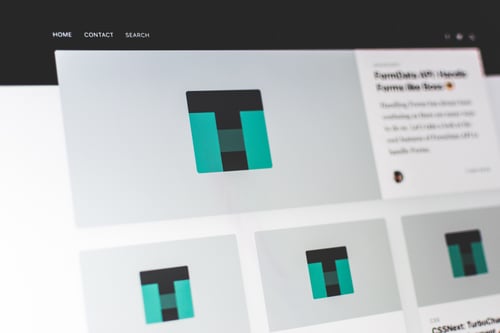How To Best Collaborate On A Website Project?
Working on a website project – whether it’s design, re-design or migration – is always a monumental task. It involves various moving parts and components. These integrations are so complex that a simple error can lead to serious consequences: shutdown, data loss or intrusion.
That’s why I am a strong advocate of collaboration. In my experience working with business owners, I haven’t encountered anyone who build his own website without any help besides me. Just like building or renovating a house, it requires a group effort among talented people.
I guarantee that the benefits of collaboration far outweigh the risk it brings. Off the top of my head, I can think of four benefits for collaboration:
Easy access to skills and resources – Collaboration brings together some fine skills not available to one or two individuals. And since everyone brings something unique to the project, the level of quality goes up and the finished product becomes more marketable.
Discover possible loopholes and key opportunities – Since more pair of eyes monitor the process, the possibility of finding out imperfections is high. This has been more true during testing – when each member scrutinizes, proofreads and judges every component of the site. Besides looking for errors, collaboration heightens the possibility of bringing out the best features in a project. Uncovering opportunities always happen during data gathering and brainstorming.
Faster turnaround – A website project involves different moving parts: content, structures and platforms. Dividing deliverables for each component reduces time-to-market. Even I can’t imagine how long can a project take if I’m working with a two-person team. But things can go smoothly if I work with three or more highly competent people.
Collaboration builds loyalty – Whether we admit it or not, we are suckers for “us-against-the-world” scenarios. Just think of all the movies, TV shows, books and even video games with this kind of theme. Working within a team makes winning sweeter. And team members always stay when they feel they’re part of something worthwhile.
You may have your own way of doing things, but here is my in-depth approach on how best to collaborate on a web project.
Let me discuss the following:
- Identify who you should collaborate with.
- Find out the tools you’ll need for collaboration.
- Execute your action plan.
Identify who you should collaborate with
- A designer may be an agency you work with. Or, it may be a combination of a web designer and a developer. In some cases, it’s a professional who has both the qualifications and skills of a web designer and developer. It’s also possible that in working with an agency, they’ll offer you project management services. Designers will also have their own preferences on which platform to build your site. Some of these platforms are WordPress, Joomla, HubSpot and Drupal. Each has its own plugins, add-ons and features that suits with your business model.
- The project manager or PM is the primary contact for the designer. A PM’s priority is to organize and plan how to distribute resources such as: manpower, time and budget. Project managers must ensure that projects finish on time, using the allotted budget while meeting the business requirement. They should be informed of questions, issues and modifications in scope of work.
- Content managers maintain the look and feel throughout the website. During the project, they work closely with the designer to coordinate site content. Every image, text, layout and multimedia must represent how business presents itself to the market.
- A technical consultant or web administrator coordinates with the designer to fulfill the following: file transfers, database administration, access and security, setting up the site structure and domain hosting. That’s the reason why they should have more technical expertise than the rest of the team. During a project, the technical consultant can document configuration procedures, style guidelines and maintenance activities for reference or repetition.
Find out the tools you need
Google has a complete set of tool that you’ll find valuable. For example, you can gather and talk with your team remotely through Google Hangouts. While inside, you can share resources like documents, spreadsheets and presentations sitting inside your Google drive. Collaboration is easier as you can share Google docs even from people outside your team.
As an alternative to Hangouts, use GoToMeeting by Citrix. This free and easy-to-use software accommodates up to 25 guests. If you’re planning to include more members, GoToWebinar is the right solution for you.
For project management tools, I prefer Todoist because it works well with any platform like Android, Chrome, Windows, iOS and Mac. I can even write a reply from Gmail and my message goes straight to my Todoist account. Asana and Basecamp are good project management tools as well.
Execute your action plan
Gather data from people who directly come in contact with your site
… And it start's with you! Ask yourself: Are you growing frustrated with features on your site? Is updating your site bogging down your technical people? How effective is your site as a sales tool? How would you rate your own site if you were a first-time visitor?
Then, talk to people in your organization who might be using the website for their jobs. These people can be from HR, sales, marketing, management and support. Have them prepare a list of “must-haves” and “just wants”. Of course, your main focus is to give priority to the essentials.
Lastly, don’t forget about your customers!
Helpscout gathered seven ways on how to collect customer feedback. Examples include: emails, surveys, usability tests and interviews. Each has its own purpose and complexity. But the main goal is the same: gathering and using customer feedbacks to help bring improvements to your site. Collecting data makes collaboration easier since you’ve got all the organic information to start your project. Your team will have a clear objective that should be the focus of your resources. And this objective should aim on satisfying the needs listed by your respondents.
To get a better insight on where to start your project, you need another set of information. This one will drive expectations higher as you go against the best in your field. To achieve this target, you have to…
… Research both your competitors and those you look up to
Although you might already have the data, it pays to jump over the fence and see what’s happening beyond your yard. There’s no denying that successful companies model those who came before them. Sometimes, they even take a look at what’s right and what’s wrong with their competitors. They apply the lessons taken from these research to make their business better. And if you’re curious how to do research James Bond style, read “How To Learn From Your Competition (and Steal All Their Best Ideas)” by Derek Halpern.
During implementation
Now that your team have streamlined your objectives, it’s time to put them into action. Since accountability is valuable, it’s best to keep each deliverable in check. To do this, have an Excel sheet in handy. List down all the goals and how should each member fulfill them. Let’s say that in a web re-design project, the web administrator has the following tasks:
- Perform backup of all files
- Grant FTP access to the designer
- Point the web server to new domain name
Set a timeline for each task and host it on Google drive for everyone to see. Collaboration on a web site project involves technical jargon flying around. Don’t get lost between discussions. I suggest that you learn about basic internet terminologies to help you take a clear picture of what’s going on.
Now that your team fulfilled all the tasks, it’s time to find out whether you’re successful or not.
Testing is not a one-man show
A successful collaboration means a smart division of labor. For example, you may ask the project manager to compare the finished product against those listed on your objective. Have your content manager proofread all pages to see if each content satisfies the requirement. Check that each navigation bar, form and link is working. Pretend to be a visitor and critique your own site. During this phase, maintain constant communication with your designer in case last minute issues or concerns comes up. Most importantly, have every process documented.
Wrapping things up properly
As your collaboration comes to a close, it’s important to get a rundown on what transpired. By this time, you should have all activities completed and documented. Project managers – being the group’s main point of contact– should gather and brief the members. They should discuss the problems encountered, workarounds and milestones. This is also the best time for your web administrator and the designer to conduct knowledge transfer. This is to make sure that once everything is up and running, clients won't be left in the dark if in case a problem arise.
Benefiting from a collaboration requires a synergy of people, process and tools. That’s the reason why you have to be careful in choosing the right component for the job. Look for professionals who knows how to get things done… FAST! Don’t be afraid to outsource if you need to.
The process should be streamlined as well. Separate the needs from wants and focus on what’s important. Lastly, tools are valuable to help your team work efficiently. Talk with team members and agree with a set of tools to help the project move forward.
But the most important trait of a successful collaboration is people who love to work with each other. Expressing affection, encouragement and compassion drives each member to value their contribution to the success of the project. Don’t underestimate the power of a simple “Thank You” note.
I want to be part of your success. If you’re looking for people to collaborate on your web site project, please get in touch with me. I’ll be happy to talk with you and share my knowledge. Just click this link to leave your name, email and personal message. I’ll respond to you in no time at all.
I empower businesses and marketers to create automated content systems that elevate sales and delight customers. Here’s how it works.