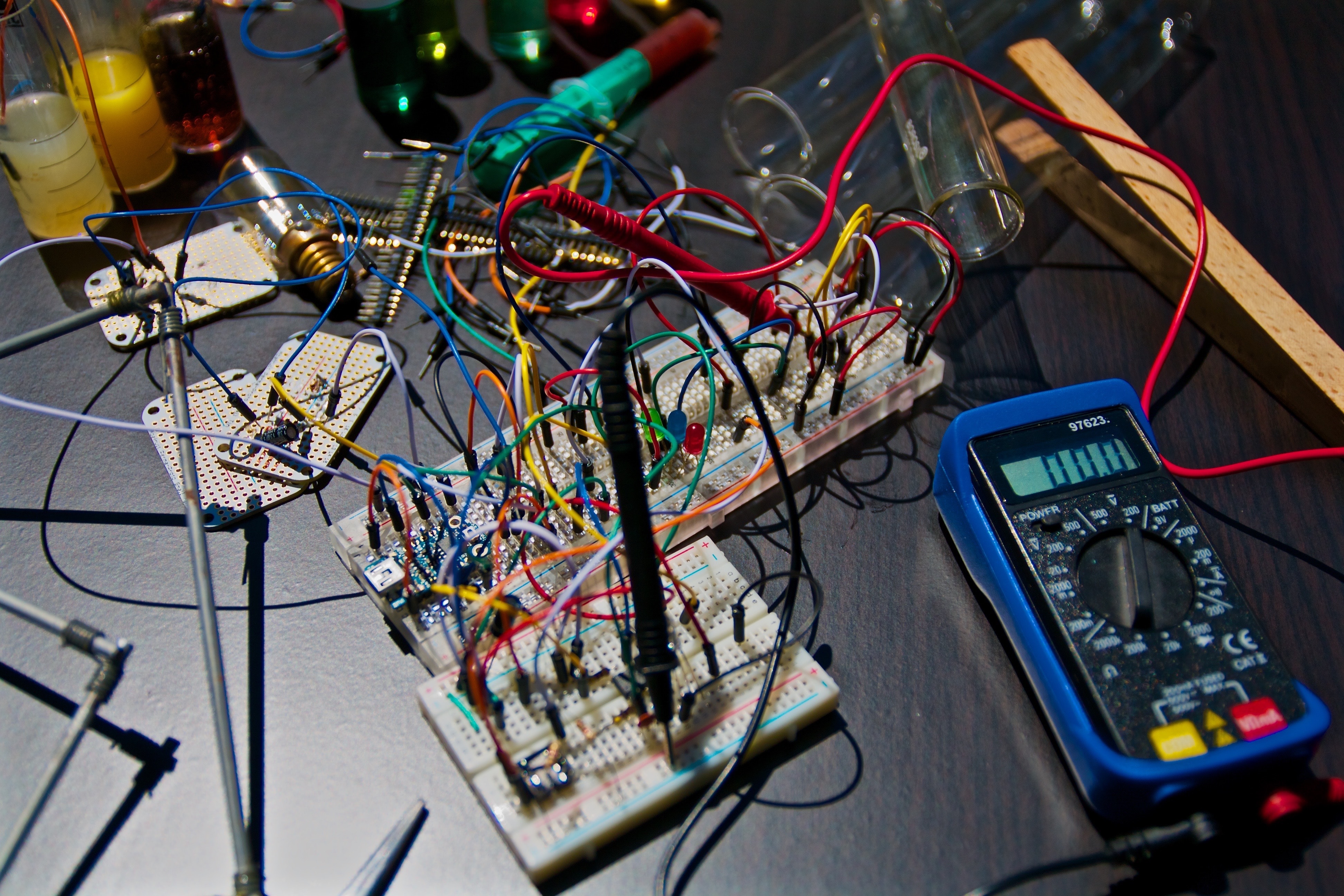
How To Experiment With Your Call-To-Actions
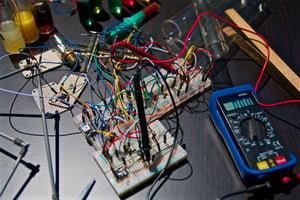 Call-to-action buttons. CTAs. They can be a tricky thing to get right. We’ve already discussed the best practices of which visuals make a CTA clear, noticeable, and motivating for your readers. But where should they go?
Call-to-action buttons. CTAs. They can be a tricky thing to get right. We’ve already discussed the best practices of which visuals make a CTA clear, noticeable, and motivating for your readers. But where should they go?
Countless studies have been conducted to determine the best verbiage, colors, and overall aesthetic that are the most effective to boost clicks on a CTA. And the placement of your CTA should be given just as much thought as the appearance when you’re looking for the best results.
So where is the best place for your CTA to get noticed? If you’re trying to engage readers more, there are all kinds of CTAs you can use to connect with them in all sorts of ways, and there are just as many places to put them. While there aren’t any wrong answers in terms of where to place a call-to-action, there certainly are better answers. Let’s take a look at the major ways CTA placement can make a difference.
Avoiding Banner Blindness
Thinking about adding a CTA to the top of your webpage so it will get noticed first? Think again. Chances are, your visitors will miss your CTA altogether if it’s placed at the very top of your page. This is because of a phenomenon known as “banner blindness.”
Banner blindness is the term given to the idea that people look past, ignore, or don’t even see information included in a banner at the top or the side of a webpage- even when the banners contain information the webpage visitors are actively seeking, and it’s the number one reason to avoid putting your CTA in a banner at the top of your page.
Typically, there isn’t important content placed in the banner, and sometimes, that’s where we see irrelevant ads. So this space just doesn’t get the same attention as the rest of the content on a page.
Visitors are too busy absorbing your content to notice your CTA if it’s the first thing they see. If you place the CTA at the top of the page before readers have had time to process all the wonderful content you have to offer, the CTA won’t mean anything to them yet. According to a 2013 study, 86% of people have banner blindness, so if you want your CTA to get noticed? The top of your webpage may not be the best location.
Smart CTAs at the End of a Great Blog Post
Do you have really solid blog posts full of valuable information? Anyone who has visited your webpage and read to the end of your blog post clearly has a greater interest in your brand and your business. Think about it: You want your readers to take action right after they soak up all the great information you’ve presented to them.
Hubspot suggests that the end of a blog post is the perfect spot for a “smart CTA.” A smart CTA is a call-to-action that is personalized based on where the webpage visitor is in the buying process. These personalized CTAS perform 202% better than their non-personalized counterparts because they are more relevant to the viewer. Also, personalized CTAs convert 42% more than non-personalized CTAs.
How do these smart CTAs work? If a visitor is new to your page; if they’re a “stranger” who hasn’t filled out a form yet, they might see a CTA for a free downloadable guide, whereas a lead might see a CTA to start a free trial, and a paying customer might see a CTA for a downloadable worksheet on how to best work with your company’s products or services.
Since these CTAs are tailored to how your visitors are interacting with your company and where they are in their buying journey, they are more relevant. Therefore, they have a higher click-through or conversion rate.
Slide-In CTAs
If you don’t want your CTA to get overlooked, you can capture your audience’s attention with a slide-in CTA. These roll into view, usually in the bottom-right corner, as you scroll close to the end of the page, and they encourage you to take action.
Make no mistake, this isn’t an annoying pop-up CTA that blocks your reader’s view of your blog post or landing page. A slide-in CTA still allows your reader to take in the information you’re presenting on your page, but is a noticeable way to prompt them to take the next step with your company.
Not to leave it at smart CTAs, Hubspot conducted another study - this time examining the click-through, submission, and conversion rates of end-of-the-post CTAs and slide-in CTAs. The results?
- A slide-in CTA has a 192% higher click-through rate (wow!)
- Slide-in CTAs generate 27% more submissions, meaning, 27% more leads generated
How did these slide-in CTAs generate so many more leads? The click-through rate was so much higher! If you’re looking for higher click-through or submission rates, you should consider testing a slide-in CTA.
Emails with a Single CTA
Are you ready for a staggering statistic?
Having a single, strong CTA embedded in an email boosts clicks by 371% and increases sales by 1617%.
So have you implemented this less-is-more strategy yet? Including only one, well-constructed CTA in your email marketing is an incredibly effective way to get more clicks and get noticed by your leads. It’s clear what the goal of your email is, and with a one-click CTA, email recipients know what to expect when they click.
But where should your single CTA go in your email? This depends a lot on the layout of your email, but it should definitely be a button, and typically, a center-justified CTA following simple, powerful copy is bound to get noticed. Why a button? A button makes it absolutely clear that your reader should click on the call to action, and that’s what you want them to do.
Social Media CTAs
If someone is reading your content, there’s a good chance that they will also be interested in future content that you publish. Most likely, when you publish a new post or make a major content update to your website, you will post or broadcast this information on your social media accounts, and your readers know this.
Placing CTA buttons to allow your visitors to check out, and follow your social media accounts not only connects you to these readers in the future via the social media platform of their choosing, but it makes it quick and easy for them to do so. If it only takes one click to follow you on Twitter or Instagram, your readers are more likely to do so.
So where should these social media CTAs go? Most of us are accustomed to seeing this at the bottom of a content page, and it should be available everywhere: on every page. You should even include social media CTA buttons at the end of every email as well.
Again, the easier it is for someone to follow you, the more likely they are to do it. And if they follow you? They’ll see all the awesome content you’re publishing, they will connect with your brand more, and become long-term customers. These days, you just can’t go wrong with a social media CTA.
Call-to-action buttons are all about connection; how your reader is going to connect with you. The bottom line? It may take some testing to determine what placement is best for your readers, based on how they interact with your brand. But anticipating the best places to put a well-crafted CTA is a great start to converting more leads and motivating more readers, and what could be better than that?
I empower businesses and marketers to create automated content systems that elevate sales and delight customers. Here’s how it works.



