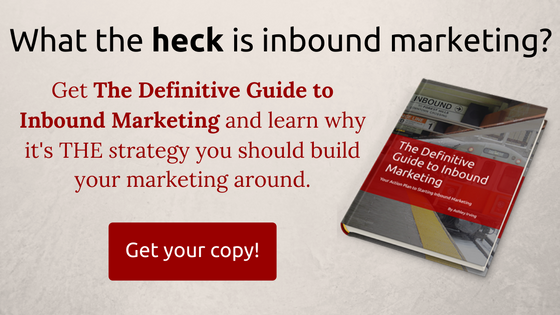How To Increase Your Blog Readership
 You spend a lot of time curating your blog. And you should. Blogs are a great way to establish expertise, build trust, and connect with your readers, and they’re a fantastic inbound marketing tool. Once readers check out your blog, you can drive theme to other sections of your website.
You spend a lot of time curating your blog. And you should. Blogs are a great way to establish expertise, build trust, and connect with your readers, and they’re a fantastic inbound marketing tool. Once readers check out your blog, you can drive theme to other sections of your website.
The next step? Getting readers to subscribe to your blog - it’s a great way to convert leads into clients. So how can you invite your blog readers to subscribe? Let’s check it out:
On Your Social Media Pages
We spend so much time online. And a huge part of that time is on social media sites. In fact, 28% of our time online is spent on social media - or almost 2 hours each day. Followers and other visitors to your Twitter, Facebook, and Instagram have a shared interest in what it is you do - why not invite them to subscribe to your blog?
When done well, social media can be a great marketing tool, and a great way to bring subscribers to your blog. When you write a new article or blog post, share it on your social media accounts. And then invite your readers to subscribe.
Write Guest Blog Posts for Other Companies
Trying to get noticed by new leads? If you have the opportunity to write a guest blog post for another website, and it’s a site that’s related to your brand, take it! Writing for other companies is a great way to drive traffic to your website, and it’s also a great place to invite readers to subscribe to your blog. Some websites have found that guest blog posts can account for up to 70% of the traffic, and up to 700 visitors on one day on their website.
Writing a guest blog post isn’t easy; it’s definitely an art form to cater to another brand’s audience, while still promoting your website. There are countless ways to boost subscriptions with a guest blog post, but the main thing to keep in mind is to have a solid call-to-action (CTA). A visible, compelling CTA can motivate readers to travel from your guest blog post to your own website, and even subscribe to your blog.
And Your Own Blog
You’re recommending readers to subscribe to your blog on other websites, so why not invite them to join you on your own blog too? Your readers have already read to the end of your blog post, so it’s very likely that your blog is relevant to their interests. They could probably benefit from the other posts you generate. A well-placed invitation to subscribe to your blog at the end of your blog post is a great way to gain more subscribers.
Add Opt-In Checkboxes to Your Landing Page
The hard part is getting visitors to your landing page, right? Once they’re there, visitors are able to see all the amazing information and the fabulous services you have to offer. So why not keep them coming back by offering a subscription to your blog when they get to your landing page?
Don’t believe this is an effective tool? Think again. Hubspot added a subscription checkbox to their signup landing page (a page for certain gated offers), and they saw their subscription rates increase by 128%. It’s quick and easy to add one little checkbox to a landing page. And if you add one for each one of your landing pages, you can increase your odds of boosting your subscription rates with each page.
Your Home Page (& Your About Page)
Your home page gets a lot of traffic. You can optimize all of these views with a big headline, clear and concise information, and well-placed, visible CTAs. A lot of visitors will use your homepage to figure out how to navigate your website, which means they are likely to notice a CTA to subscribe to your blog.
Another page that actually gets more views than you think is your “About” page. It is one of the four most important and most visited pages on your site, and it gets a lot of traffic from viewers who want to learn more about your brand - which means you’ve got their attention and they’re interested in your company. They’re inquisitive about what you do and who you are. This is a great opportunity to include a CTA to subscribe to your blog.
Your About page should include the most relevant information about you and your brand “above the fold,” followed up with an invitation to stay in-the-know about your blog.
Besides your Home and About pages, the two other pages that are of the most importance and receive the most visits (Which means they may be other great opportunities to invite viewers to sign up for your blog subscription!)?
- Your blog itself
- Your “Contact Us” page
With a Smart CTA
You can personalize your invitation to subscribe to your blog with a smart CTA. Your CTA can look different based on how visitors interact with your website for a more specific pitch. These tailored CTAs are highly effective. In fact, smart CTAs have a higher view-to-submission rate than their non-personalized counterparts. So is this someone’s first time visiting your blog? Or maybe they’ve just purchased something from your online store, or signed up for an e-course?
A smart CTA is a great chance to delight them with a personal invitation: “Thanks for visiting!” or “Now that you’ve signed up for our e-Summit, stay updated on our blog posts!”
Other Places to Invite Your Next Subscriber
Where else should you invite people to sign up for blog updates? Have you thought about these locations?
- At the end of your email signature
- A dedicated footer at the end of each blog post
- On a dedicated subscription landing page
- In your email marketing campaigns
The more you invite readers in and establish your authority in your field, the easier it is to build a working relationship, and create a client for life. The first step? Making it as easy as possible for them to subscribe to your blog.
I empower businesses and marketers to create automated content systems that elevate sales and delight customers. Here’s how it works.