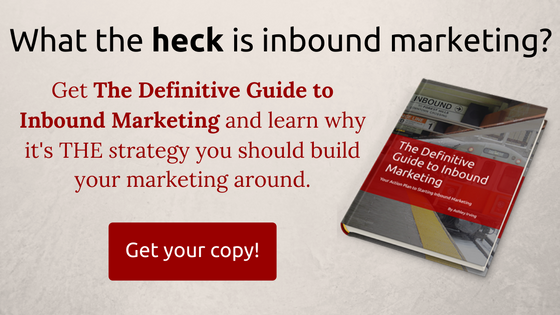What Is On-Page SEO?
 We all want to crack the code. We all strive to understand Google’s super-top-secret algorithm to boost our website ratings and end up at the very top of the search results. And that’s what search engine optimization is all about: working to improve your website in ways that will match Google’s algorithm and get your company noticed.
We all want to crack the code. We all strive to understand Google’s super-top-secret algorithm to boost our website ratings and end up at the very top of the search results. And that’s what search engine optimization is all about: working to improve your website in ways that will match Google’s algorithm and get your company noticed.
It can be intimidating to jump into the world of SEO since search algorithms are so cloaked in mystery. After all, there’s only so much we know about these algorithms. But there are simple things you can build into the design and content of your website to make it more discoverable- by search engines and by your future customers. And that starts with on-page SEO.
What Does On-Page SEO Even Mean?
So is on-page SEO just another meaningless online marketing buzzword? Not at all! It’s more of an approach to how you create your webpage in order to get better search results. Think of it this way: On-page SEO is building strong search optimization into the very framework of your website from the ground up, so your company gets noticed by the right people and by Google’s algorithm.
But this doesn’t mean you have to throw out your pre-existing website to create one that has on-page SEO. You can implement the ideals of on-page SEO into your current website to boost your rankings in each search query, too.
Why is On-Page SEO So Vital to Your Website?
You might spend time considering the impression your website makes on actual viewers. Or you may work to optimize your website for search engine bots. On-page SEO is the perfect blend of these two ideas. It’s creating content and designing your website to be useful, navigable, and searchable for both human eyes and Google’s algorithms.
On-page SEO takes into consideration your two most important audiences: Your actual future customers, and the search engines that will help them find you. The more you can do to boost your ranking on a search engine page, the more likely it is that new customers will choose your business as a solution to their problems. And the more you do to make your website user-friendly and navigable, the more likely you are to convert those visitors into actual customers.
Content Elements
One of the most important ways you can develop your on-page SEO is through the content you include on your website, and that is divided up into 2 main categories:
- Page content
- Keywords
These not only help you get noticed by search engines, but they are a great way to focus on providing quality information to your website’s visitors. Here’s what you need to know:
Page Content: There are a few considerations that classify page content as being strong. First and foremost, you want to create content that is captivating and engaging to your specific audience. Knowing your company’s buyer persona will help with being able to write to your target audience, and the key then is to create content that will actively work to solve the problems of your buyer persona.
Everything stems from having great content. After all, what could be more important than providing quality, reliable information to your current and future clients? Content that is both relevant to your buyer persona (and your clients) always stems from user data, and includes a strong list of keywords as well.
Keywords: Including important keywords will truly optimize your page so that it comes up higher (and with more frequency) in your potential customers’ search results. Not only will this boost your ranking on a search results page, but focusing your content with carefully selected keywords will also ensure you are creating content your readers want.
How can you be sure you’re cultivating the best, most effective list of keywords to implement into your content? You can research and develop your list of keywords by putting yourself in the shoes of your buyer persona. What are they looking for? Start with broad categories and come up with a list of keywords that fit these categories.
Once you have your keywords, you can do a little investigating. When you search your keywords, what comes up? What comes up when you conduct a search using those keywords and the name of a competitor? Doing these searches may help you locate related search words to add to your list of keywords for prime SEO.
The best places to implement keywords?
- Titles
- Descriptions
- Headings & Content
- Image Titles & Alt Text
- URLs
You want to include these wherever possible, but at the same time, you don’t want to force keywords where they don’t belong. Let it feel natural. After all, if you’ve come up with a list of keywords that fit your company and what it is you do best, they should flow seamlessly into your writing!
Want more information on the nitty-gritty of keyword development? HubSpot has a great article that details each step of the keyword selection process that you don’t want to miss.
HTML Elements
You don’t just want to include these keywords and phrases into your content, but they should be everywhere. The goal in on-page SEO is to get noticed by search engines and human eyes alike, so you will want to build them into other locations on your webpage besides just the content:
Page Titles: Your webpage titles are one of the most important elements in boosting your SEO. They tell both search engines and visitors exactly what they will find on your page. You should include keywords as naturally as possible. Don’t worry about cramming in as many keywords as possible. Keep it streamlined: If it gets too wordy, it’s like trying to cram a textbook onto a business card.
- Use 70 characters or less (Google will display only up to 78 characters)
- Keep it simple: Stuffing too many keywords seems like clickbait instead of establishing your website as a credible source.
- Make it relevant to the information on the page
- Avoid caps-lock
- Include your brand in the title wherever possible.
Image Alt-Text: Think of this as Google SEO for your images. Image alt-text tells search engines what your pictures are all about, so they can appear in relevant search results the same ways that your content does. Web browsers who find your images will click-through and discover the information they were seeking, if you do it right.
You want your image alt-text to:
- Be specific and descriptive
- Be relevant to the information on the content page
- Stay brief (125 characters or less)
- Use keywords sparingly and thoughtfully- and only as a natural part of the description
Meta Descriptions: While the meta-description that shows up under your link on a search results page doesn’t have much to do with your SEO ranking, it can influence a viewer to click-through to your link, and so it’s a major factor in getting your website noticed by the right people. Having captivating, conversational, and helpful meta-descriptions will set you apart.
Site Architecture Elements
But you don’t just want to focus on the content and the titles. You want to build on-page SEO right into how your website is created, and how users will navigate it. These “architectural elements” have little to do with the content users see and read, but can make a big impact on how long they stay on your page, and how discoverable it is in a basic search.
Page URLs: We’ve all seen those crazy-long, complicated, impossible-to-remember page URLs before. And Google is not a fan of those mile-long URLs. Instead, implement URLs that are simple enough for both readers and search engines to digest.
There’s a whole method of creating search-friendly URLs, but the basic takeaway is to make it as clear and easy to read as possible. You can eliminate extra words and also include the main keyword from each page right in the URL in order to get noticed by humans and search bots alike.
Internal Linking: When you include internal links in your content, it sends visitors to other places on your website, keeping them there longer, and therefore somehow letting Google’s magical algorithm know how valuable and helpful your website is, which helps with your ranking. It also provides more potentially useful information to your customers, who will appreciate the help navigating your website. There are a lot of ways to lower your bounce rate, but providing links to other helpful tools on your website is a great way to help your website’s visitors and limit bounce.
Mobile Responsiveness: Having a webpage that reacts to each mobile device on which it’s viewed is crucial not only to Google’s algorithm, but also to customer satisfaction, which is why it’s getting a mention here. There are tons of reasons why you need to make sure your website works well on both desktop and mobile devices.
Think of the user experience: Have you ever tried to scroll through a page on your phone that wasn’t mobile-friendly? It’s cluttered, the links are tiny and hard to select, and finding what you need is a major challenge. Spare your clients from these difficulties with a website that is mobile-responsive, and they will trust your company, continue to browse on your website, and hopefully become a lifelong client!
(Thanks to Google, you can check here to see how mobile-friendly your website really is!)
Site Speed: One of Google’s confirmed factors in getting a higher ranking and boosting your SEO is how quickly your site loads. This idea first made me nervous, but have no fear: This doesn’t mean that if your site loads at lightning speed, but your competitor’s site loads a tenth of a second faster, that their site will show up in a Google search before yours. This mainly affects websites with very slow loading speeds.
On-page SEO isn’t just about your Google ranking, though. It’s also about creating a website that converts visitors to your website into customers. And loading speed matters to customers too. In fact, 47% of customers expect a web page to load in 2 seconds or less. So designing a web page that loads quickly is vital to both Google’s rankings, and your future customers as well.
The bottom line? On-page SEO is just a way to frame what it is you do so that you can get noticed by the people who will benefit most from what your company does best.
I help businesses and marketers build marketing and sales systems that drive leads and scale with ease.
Not sure where to start? Take my marketing quiz and get personalized next steps.